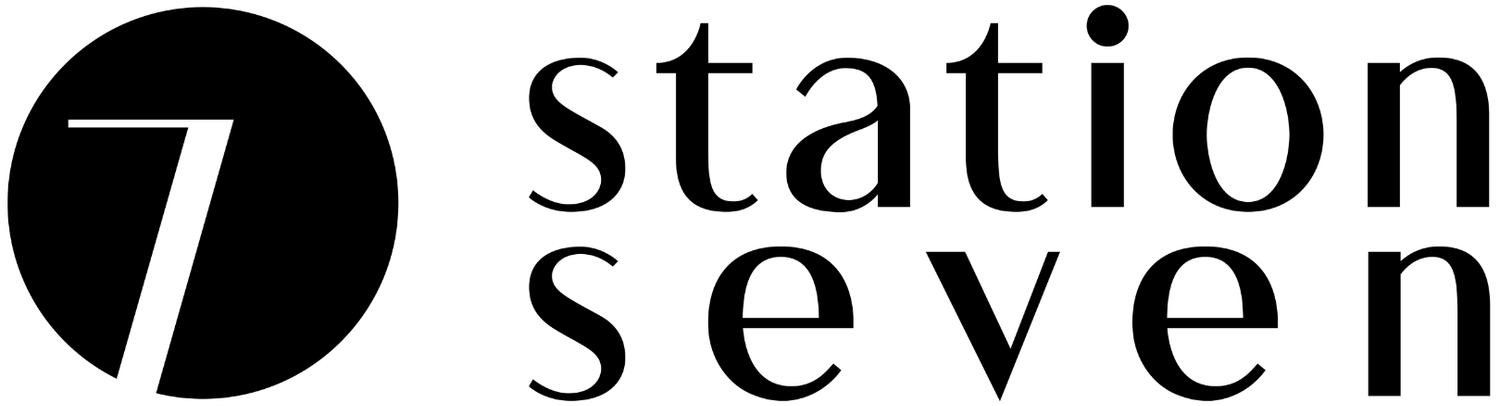How to Add Related Products to Squarespace
Running an e-commerce shop on Squarespace is incredibly easy, but there's one feature that they don't quite offer out of the box - related products. Handpicking a few items to display on your product pages can be an great way to help your visitors to easily find all the great products they are looking for, while also increasing the value of each order placed through upsells - win win!
Your related products might be upsells, other products you offer that work well together. Or instead, you may want to show similar products from the same category, such as different designs of the same product. Whatever you decide to display, the process for adding them into your shop is dead simple and only takes a couple of minutes to setup.
If you're ready to level-up your product listings, grab a cup of coffee and settle in - today we're showing you how to setup related products in Squarespace!
First, from your Squarespace dashboard go to Pages > Shop > Double click on a product to edit it > Additional Info.
Then add a Summary Block (we suggest the Carousel layout) > Select Products at the bottom.
In the Summary Block editor, you can select Layout and edit it to show 3 Items Per Row.
There are even more customization options in the Display tab of the Summary Block editor so you can get the exact look you want. Make sure to save your changes when done, and you're all set - it's as simple as that!
You'll need to set these up manually for each product you have in your shop, but the process is really quick - just rinse and repeat until you have them setup on all of your products.
How have you customized the look of the shop pages on your site? Has it been helpful in growing your e-commerce sales? I want to know, share your experiences in the comments below!