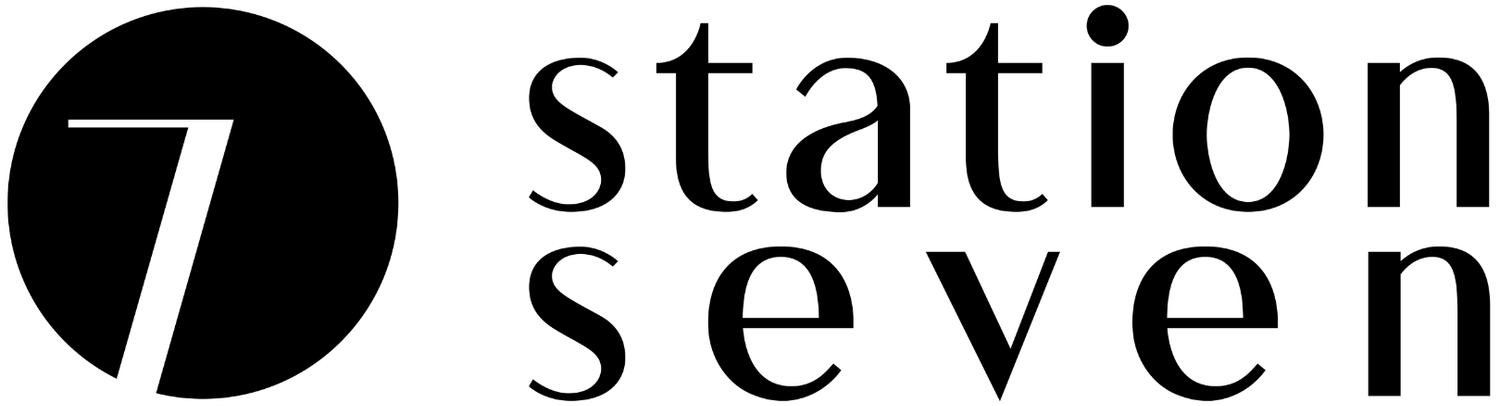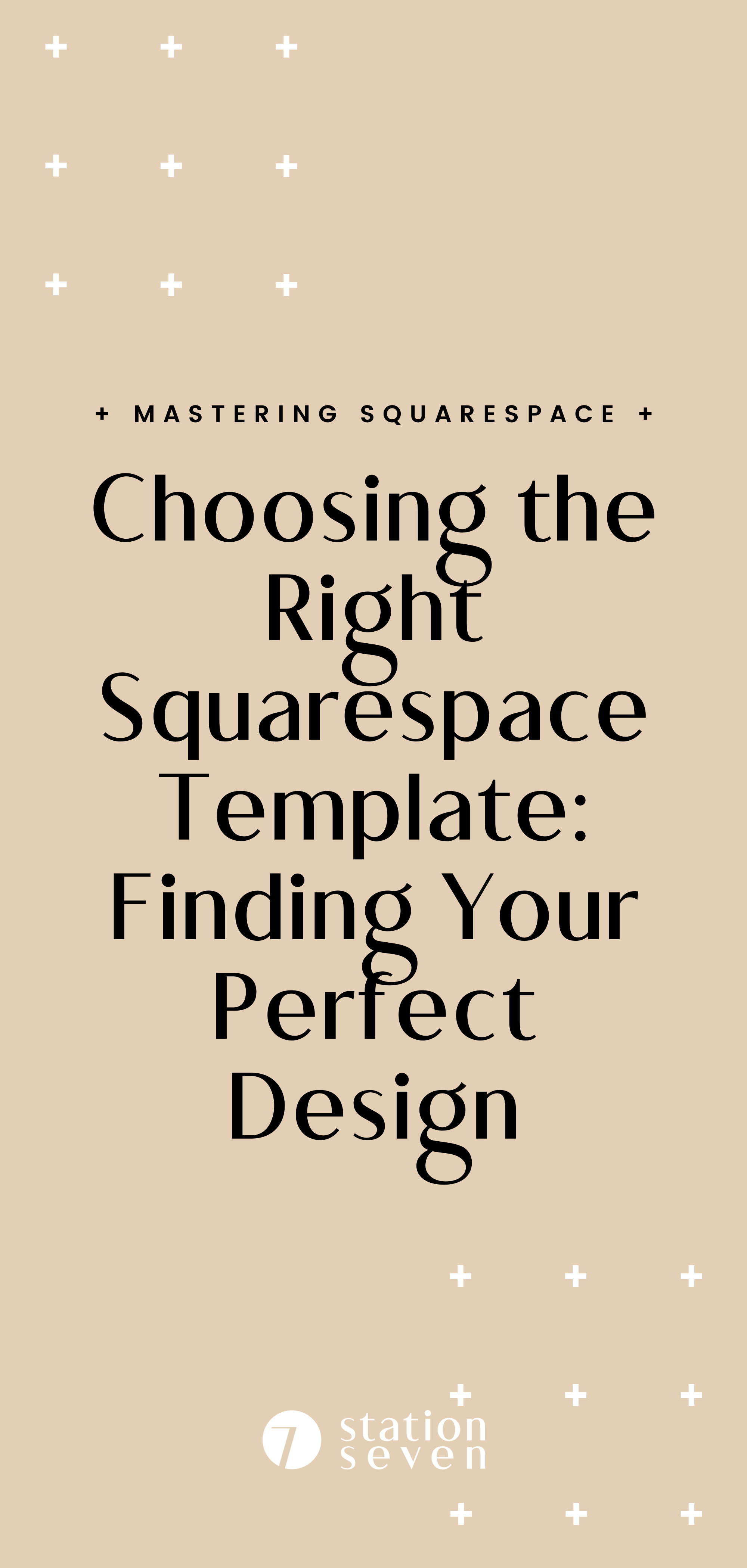How to Create a Free Resource Library in Squarespace (and grow your email list!)
A resource library is one of the best lead magnets out there. Offering a resource library is one of the easiest ways to provide value to your site visitors in the form exclusive resources, all while simultaneously growing your email list by offering access only to those who subscribe.
This content can come in many forms—show off your expertise with exclusive articles, share your favorite tools and techniques, provide templates to help your readers get started quickly, or even offer workbooks to kickstart their creativity and productivity.
Making a resource library on your Squarespace site doesn’t require any premium software, tools, or custom code, it can easily be built using standard Squarespace functionality.
So what are you waiting for? Here are all the steps you need to build your very own resource library today!
Make your resources
Before you can begin building your library, you need something to stock it with!
Digital download files are the easiest content to offer; they don’t cost you anything once they are made, can be reused over and over, and are delivered instantly.
Most of the time if you review your previous blog posts or do some digging within your own business, it can be pretty simple to come up with some resources to offer. Think about the processes, tools, or little strategies you use everyday, and think about how that knowledge can be bundled into downloadable file.
If you are getting stuck on the process, here are a few ideas.
Email copy swipe files - Check out emails that you find yourself using over and over again. Tweak the words up a bit so that they can used for different businesses. Once you have finalized the words, put the PDF together. No need to create anything too fancy, a Canva creation will do.
Content calendar templates - Whether you are planning social media content or your next big business launch, a calendar is a simple but powerful resource. Make yours unique with your brand colors and varying layouts for users to choose.
Graphic design templates - If your business is more design-based, having templates on your free resource library page is a good go-to. Items like style guides or mood boards are a great place to start.
Blog post specific content upgrades - If you have an existing library of blog posts, look through them to see how you can expand or elaborate on your ideas. For example, our post on setting up Custom Pin It Buttons in Squarespace includes actual custom pin it button graphics!
Something to keep in mind when developing your free resource library is to spend some quality time in the development and design of these items. This will likely be your website visitor’s first interaction with your work (other than your blog posts), so make it a high-quality downloadable.
Providing a great experience now will make the decision to buy from you a no brainer when they know what level of quality they can expect.
Build your library landing page
Once you have created all of your materials, it’s time to build out the library landing page.
Start by creating a Not Linked page on your Squarespace site. This way visitors will only be able to access it via a direct link that you provide them after signup.
It’s also important to make this page password protected. That way, this content is only accessible through a password provided when someone signs up for your email list. A nice side effect of having a password protected page means that it also won’t be indexed by Google or other search engines. Again, the goal is to get our website visitors signing up for our email list; if they can simply Google their way into our library, there’s no guarantee they’ll stick around for much else.
You can add a password to your page by select the gear icon to the right of the page name. From there, scroll towards the bottom of the page menu to input your password into the Password field.
We recommend going with a visual layout for your library. Even though your resources are intangible (i.e., not physical good), using images allows your visitor to “see” the value they can expect to receive from each one.
You can develop your preview graphics in Photoshop, Canva or any software you like. Our Lead Magnet Toolkit also offers some templates to help you show off those sweet freebies!
When uploading your thumbnails, add a Button content block below that will act as your download button. We’ll set these buttons to link to the actual download file. See below for a preview of our Library page layout.
After you have added the thumbnail image and download button content blocks, you can upload the files directly through Squarespace. If you are uploading a folder file containing multiple items, you will need to compress the folder to create a .zip file. However, if you are uploading single files, you are good to go uploading them as is.
To add the file to your download button, within the edit window of the button, select Clickthrough URL. Select the Files option to upload your item. You can either add a New File or link to a previously uploaded or Existing File. Once everything has fully uploaded, select Save on both the Button menu and the Page Content menu.
Show it off + get the signups!
Now that your library page is built, it’s time to show it off!
We recommend embedding a signup form that proudly displays your library onto every one of your blog posts.
You can also add it to other areas of your site, like your home page or site footer—this way your site visitor will be able to signup and get instant access no matter there they land on your website! You’ve got some seriously great value there, why not get it to as many people as possible?
When designing your signup form, experiment with different text and images. You might find that some are more effective than others at driving signups.
Now that you have the signup form embedded, don’t forget to send the passwords and access links to new subscribers! The steps will be different depending on with newsletter service you use. ConvertKit calls these Incentive Emails, and Mailchimp calls these Automated Welcome Emails, just as an example.
Ready to get started?
So If you’re ready to build major credibility, share your expertise, and grow your email list, adding a free resource library is possibly one of the best ways to get started!
Have you added a resource library to your website? Let us know in the comments below so we can check it out!
You might also like…