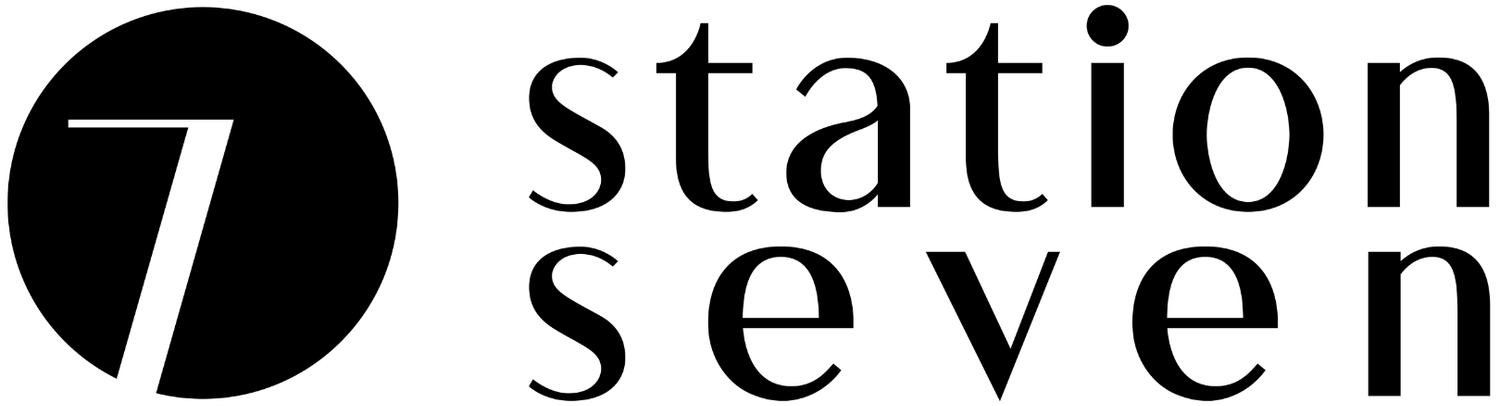Roundup: Our Favorite Illustrator & Photoshop Tutorials
When a potential reader lands on your site it's very likely that they will either fall in love or keep moving. A huge part of this reaction is due to the visuals on your site; to your readers they are a powerful glimpse into what your brand is about and your credibility.
Two tools that are extremely useful in helping you take your site's visuals to the next level are Adobe Illustrator and Photoshop (you've probably heard of them before)! They are powerhouses for creating a well-rounded brand and attracting your ideal readers in spaces like blog headers, e-course PDFs, and workbooks.
Today I wanted to share a few of my favorite tutorials that will give you the skills you need to start wowing your readers and keep them coming back for more.
Illustrator
Illustrator is perfect for creating all of your PDF, workbook, and logo needs. Still not convinced? Be sure to read the 40 ways Lauren uses Illustrator to improve her business. You can download a free trial of Illustrator here!
Quick Tips for Adobe Illustrator (+ A PDF of my Favorite Shortcuts!)
In this post, Jamie from Spruce Rd. talks about everything from keyboard shortcuts to quick tips for using Illustrator in the most effective way possible. She always brings so many great posts to the blogging world and you'll want to be sure to check out this one!
Create PDF Worksheets in Adobe Illustrator
If you've been wanting to create an e-course or workbook, you need to go through this tutorial for creating PDFs in Illustrator by Lin from Mindful Pixels! PDF's can be so useful when creating mockups for clients and customers or an e-course for readers, this tutorial will give you all the info you need to do that while looking professional.
40 Ways to Use Adobe Illustrator to Improve your Blog and Business
Still wondering about different ways you can use Illustrator? Lauren goes over forty different uses for your business that will help you up your graphic's game!
Photoshop
Photoshop will help you create amazing images and templates to use on your blog, shop, or even Instagram! To get started, you can download a free trial of Photoshop here.
5 Essential Photoshop Tools To Edit Your Blog Photos With (And How to Use Them!)
If you're not sure on where to start with Photoshop, this tutorial by The Nectar Collective goes over five tools that are essential for creating the beautiful images you see all over the internet. Start by mastering these skills and you'll soon be killing it in the imagery world!
Creating Image Templates in Photoshop
For every small business owner, blogger, or creative - your time is so important! Seeing all the new things you can do with Photoshop might sound great but also time-consuming and overwhelming. Good news! In this tutorial, Cristina from Elan Blog Studio teaches you how to create templates so you can have beautiful imagery without the stress.
10 Photoshop TipGIFs That Will Change Your Life
Once again, starting out with any new program can be terribly intimidating. Caroline from Made Vibrant talks you through 10 useful tips to make your Photoshop experience easier and more effective!
What are your favorite resources for Illustrator and Photoshop? Have any personal tips that have helped you improve your imagery? Let me know in the comments below! Plus, if you are looking for Photoshop templates to work off for your blog headers, social images, and roundups check out our design kits.