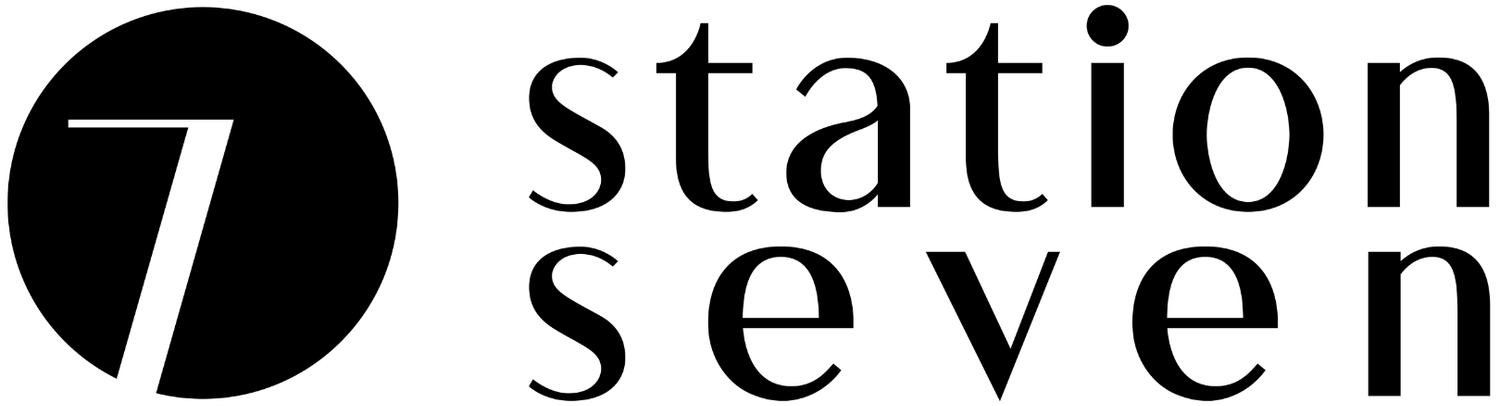Create Evergreen Content for Your Blog
After you publish a new blog post, what does your workflow look like? If you're like many business owners/bloggers, you share it to Facebook and move on. You're work is done, right?
Truth is once you hit 'publish' your work is just getting started. Check out seven of my favorite ways to keep your content fresh and in front of your target audience, long after your posts go live!
Make Your Posts Evergreen
Just as an evergreen tree stays green and lush all year round, your blog posts are best written in a way that allows them to stay current all the time. So, when possible, leave out details that will quickly date your posts or render them completely irrelevant in a short time frame.
Does that mean you shouldn't talk about a current event that's important to you or post about a contest you're holding? Absolutely not! Sometimes having posts that are only meant to be relevant for a short time is completely necessary. But, if it doesn't compromise the post, evergreen is awesome!
By writing posts that aren't soon dated, you'll be able to share them in the future without the timing feeling completely odd.
For example, a photographer I worked with was running a month-long promotion and put information about the promotion at the end of each blog post she wrote for a month. After the promotion was over, she still shared those posts to social media, but the fact that she had information about a long past promotion felt messy.
Every now and then go through your blog posts that are NOT evergreen and see if there are a few tweaks you can make to ensure that you can still share them without people wondering why you're sharing an outdated post!
Don't be Shy With Sharing
With the organic reach on Facebook tanking, it's even more important to share old content! Not only do you likely have new fans, but there's a pretty big chance that if you shared something six months ago and you share it today, new people will be seeing it! Heck! You could share the same exact thing two days in a row and each day it only shows it to four people (womp, womp), but each day it's four entirely different people.
Consider this: different things strike a chord with people at different times. Perhaps last year you wrote a post about being a mom. Facebook fan Susie saw the post in her feed, but didn't have any children, so she scrolled on by. Now, Susie has a beautiful two month old and that post would resonate strongly with her!
Timing is everything, so don't think that just because you shared something once, you're done! You should make it a habit to share old content often.
My favorite way to keep track of my posts is with Trello. I have a board where I have categories laid out and I have a card for every blog post I've written (on my site and guest posts). On the front of the card I write the blog title and on the back of the card I link the post. This way, I can easily go in and see what posts I have so that I'm always cycling through past content.
If you really want to get organized, consider creating a calendar at the beginning of each month where you list out the old content you want to share!
Be Intentional and Shout Out to Someone
Once in a while, come up with a blog post that features a product or a business you love with the intention of sharing it with that business!
Another photographer that I work with focuses on couples. She was having a hard time getting people to notice her in her new town, so we got a little creative.
When a new sushi joint opened up in her town, her and her husband went to check it out. She snapped a few pictures and wrote up an article on her blog, raving about everything from the atmosphere to the delicious food. She linked to the restaurant and listed their contact information, and tied it all together by talking about the importance of couples taking time to date and reconnect.
The next day she reached out to the owners of the restaurant, telling them how much she enjoyed her dining experiance and giving them the link to her blog post.
When she shared her post on social media she tagged the restaurant.
Guess what? That week the fab sushi spot gave her a shoutout,and linked to her post on their Facebook page, which scored her a ton of new website traffic! A few months later, when they decided they wanted new images to use on their website and for promotional purposes, guess what photographer they emailed? My client!
Sometimes, intentionally talking about another business so that you can reach out to them after is a huge way to gain new fans that may have never found you otherwise!
Utilize Your Newsletter
If you send a newsletter to your audience, sharing your blog posts there is a great way to bring more eyeballs to your site!
Once in a while create a newsletter that centers around a blog post.
Let's say you teach online calligraphy classes (if you do, hit me up because I'm DYING to learn!) and you wrote a blog post revealing three tips about how to perfect your writing. Write a newsletter where you share two additional tips and then link to your blog post where readers can check out the other three tips.
Remember that the people on your newsletter list are there because they took the time to sign up. This means they're interested in you/your brand, so they're often warmer leads than you'll find on social media!
Give it a Boost, Baby!
When it comes to Facebook, sometimes you need to pay to play. Consider boosting your blog posts so that a larger audience actually sees your content!
I love boosts because they're super simple to setup and you can have a teeny budget and get a fair amount of new traffic to your site.
The main things to focus on are your audience and the budget.
When you go to boost a post, you'll have three options for deciding who to target:
People who like your page
People who like your page and their friends
People you choose through targeting
In my opinion, choosing people who like your page and their friends is kind of silly, since you have no idea who your fans are friends with. You're paying for this, so you want to have the best chance of reaching people who will truly care about the content you're throwing down!
So, I always go for people who like my page or people I choose through targeting. Essentially, targeting allows you to create a general target audience profile and push your content out to those people.
The other thing you need to pay close attention to is your budget. Be sure you're setting the boost to cost the right amount and run for the correct duration!
Typically, I don't spend more than $5 to boost a post. Sometimes I'll notice that I've spent only $3 but I've gotten a lot of new traffic, so I'll cancel the boost and save myself the remaining $2.
Want to give boosting a try? Check this out to learn how to setup a boost.
Pay Attention to the Comments
As with social media, responding to the people who take the time to show love on your blog posts is SO important!
Be sure you're checking your comments frequently and commenting thoughtfully to each commenter. Granted, if someone just says something general like, "great post" they're not giving you much to spur conversation with. But when they share something personal with you or cite something specific from your post, be thoughtful in your reply and give them more than a "thanks"!
You never know who that person is; for all you know they could be your next big break!
*Sigh* SEO
I know, I know. The thought of SEO makes you cringe. Join the club.
SEO is an amazing tool and truth is, it doesn't have to be complicated! By optimizing your posts correctly you're enabling people to find your content long after you hit 'publish'. Check out these posts to learn more about optimizing your posts:
How to Write SEO Friendly Blog Posts for More Organic Traffic
When it comes to blogging, your work never is truly done! If you have the greatest blog posts of all time on your site but you're only sharing them once or twice or you're not sharing them strategically, how do you expect people to find them?!
Be real, how well have you been doing at keeping your blog posts alive? Leave a comment and tell me one thing you'll do this week to breathe life into an old post!