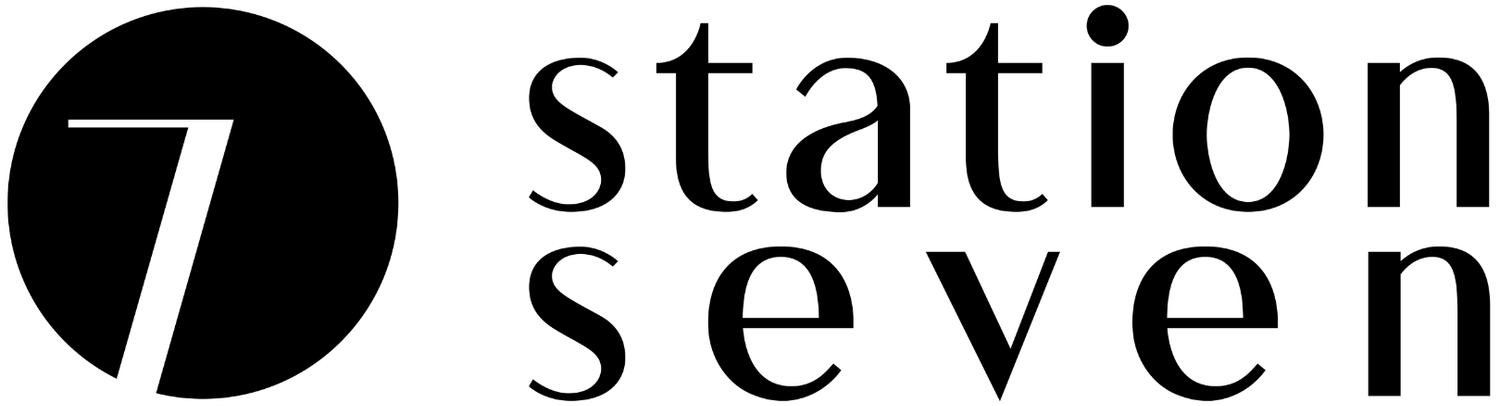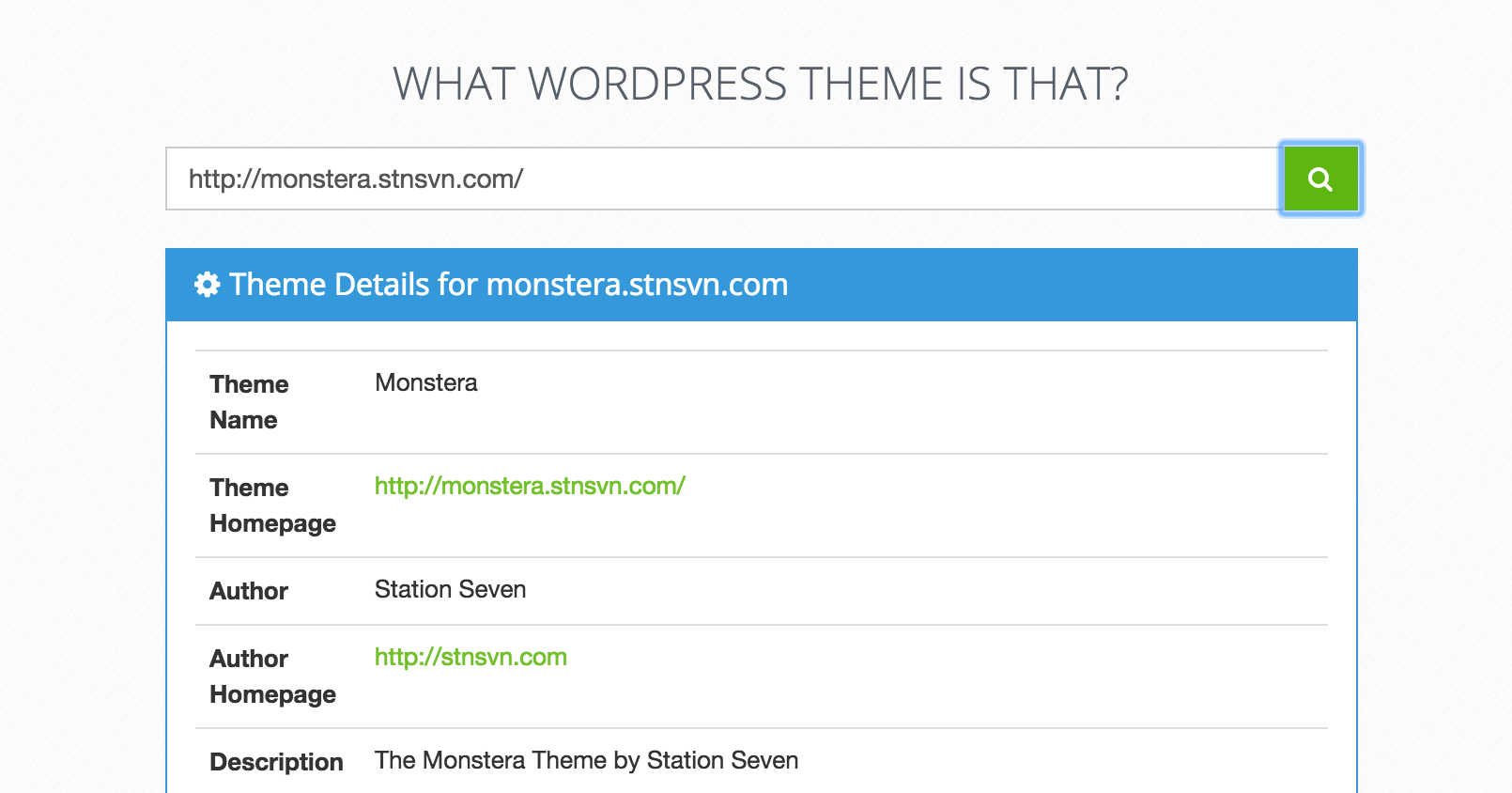How to Find Out What WordPress Theme (and Plugins) a Site Uses
Have you ever stumbled upon a dreamy website and became curious which theme they might be using? Or what plugin they used to create a certain feature? I definitely have! Luckily, there are great resources to help you find the WordPress theme and plugins a site uses plus you'll have one more tool to help you create your dream site.
The easiest way to find the theme used on a website is an online tool that searches the code for you. We recommend What WordPress Theme is That?, but there are other options like WP Theme Detector. You simply enter the site’s URL and they’ll gather the information you need.
Here’s an example of the results when we search the Monstera demo on What WordPress Theme is That. It shows the theme name, author, and other helpful details.
It will also show you detected plugins the site is using!
If you search a site that isn’t running on a theme, it will still tell you if it is (or isn't) running on WordPress and that it’s a customized site. Bonus, if the site is WordPress based, it will still show detected plugins!
You can also find a website’s theme and plugins through the source code. Right click anywhere on the webpage and click Inspect, then Sources >WP-Content where you will find the style.css sheet with the theme name, author, etc.
You can then find the plugins used in the Plugins folder under WP-Content.
Hopefully, this is a handy tool to have next time you stumble upon a lovely website or are testing the waters of looking at source code. Have you ever checked a site's source code for useful information? Did it help you create the special site you've been dreaming up?