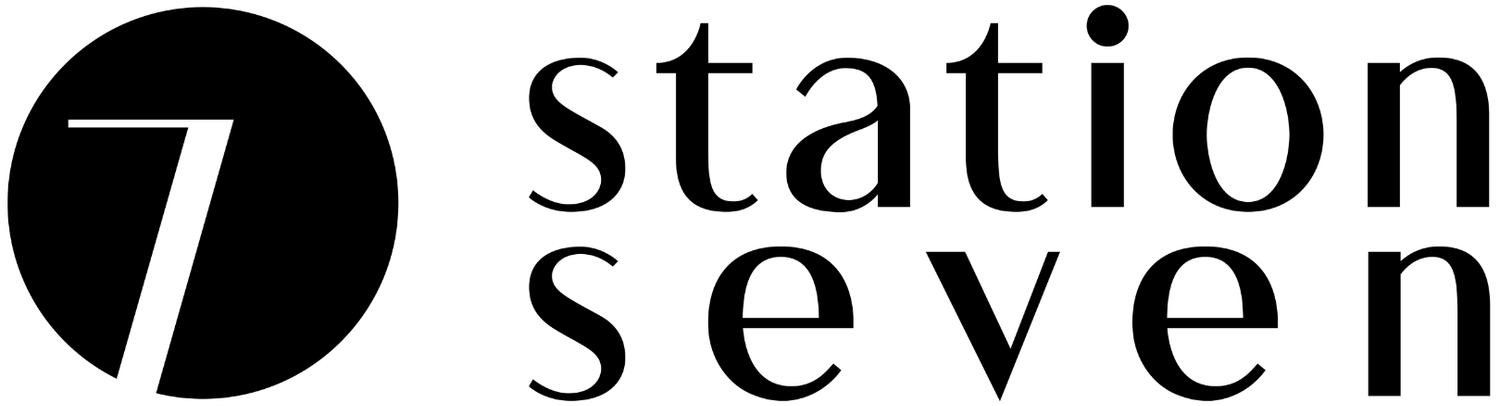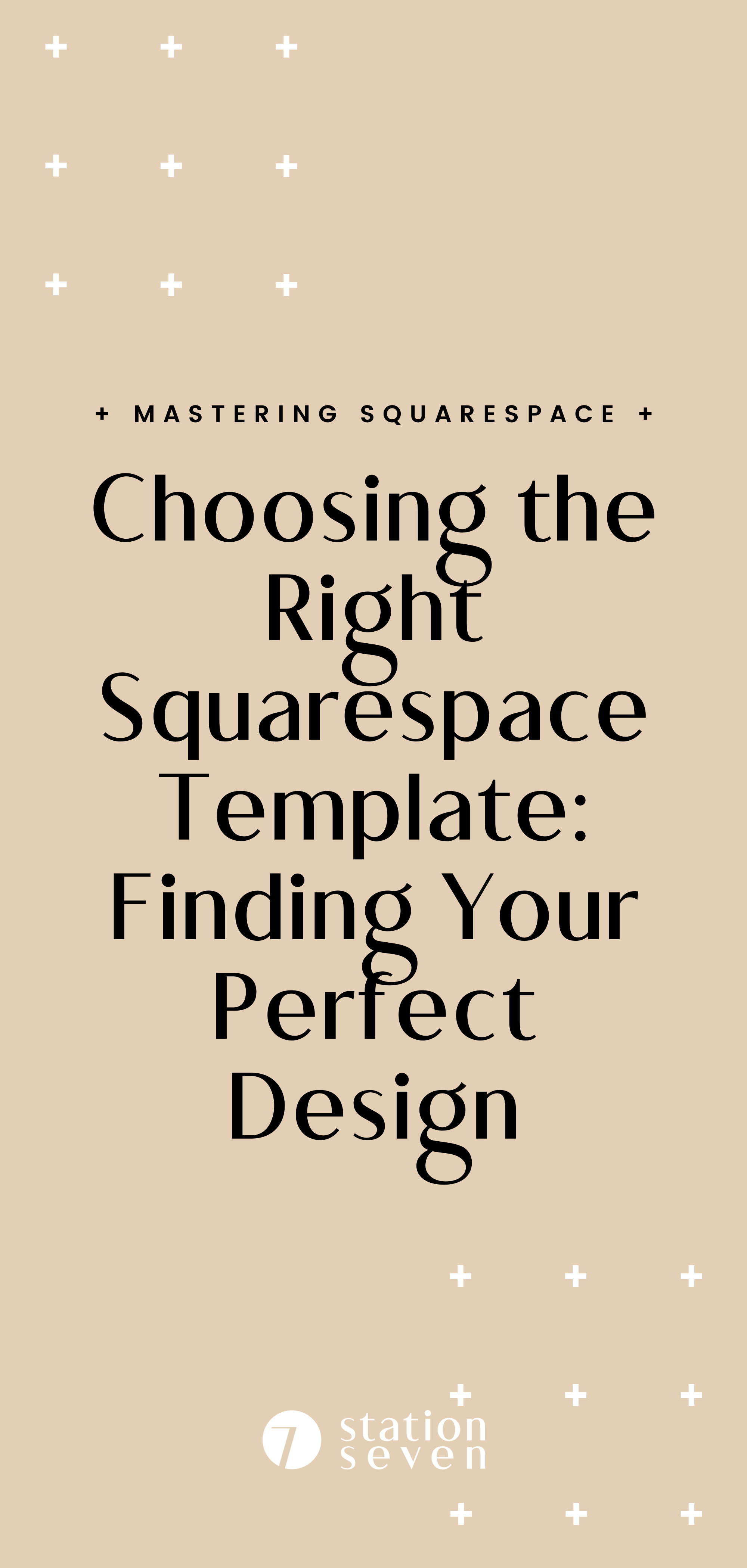WordPress vs. Squarespace 2022
When building your business website there are so many different things to consider, but the first is deciding which platform you want to use. There are infinite options, but typically Wordpress and Squarespace remain supreme in terms of features and customizability. Deciding between the two can be difficult, but before selecting one or the other here are a few questions to consider:
What do I want the design to look like?
How much support do I get?
What tools and features do these platforms have?
How is their analytics tool?
Does this platform make sense for my short-term and long-term goals?
How is the ease of use?
What are the integration capabilities?
Which currencies or payment systems do they support?
Pricing
Squarespace is more costly upfront but remains the same price throughout unless you decide to upgrade your plan. There are several plan options from personal at $16 a month to advanced commerce at $49 a month and they all offer different services and different prices. This can be a big commitment for some people having to spend this set amount each month on solely a website.
WordPress is technically ‘free’, but you have to pay to host your website somewhere and after paying for themes, security, etc. it can end up being just as, or more, costly than Squarespace - especially for a business website. Not to mention the added possibility of needing a developer.
However, it is what you make with either website and you can make it as cheap or expensive as you wish!
Ease of use
Squarespace is definitely more user-friendly. The interface is easy to navigate, fonts and styles are easier to change and the overall layout is much easier to use. The design and layout are all pretty much just drag and drop! You can have your website set up and ready to go within about 15-20 minutes.
WordPress is not so easy to use with the addition of coding and customization that takes a lot of background knowledge or hiring a developer. If you consider yourself a little less ‘tech-savvy’ then navigating Wordpress can potentially be a setback and a headache just to get your website setup alone.
Customizability
Squarespace is more user-friendly with a lot of the complex computer science type work taken out of the equation and making it easier to change designs, fonts and layouts.
WordPress is more customizable because it is open source, but it takes a lot more computer knowledge to understand how to build all of it out. That being said, if you want to take the time to learn the user interface of WordPress, it can be helpful to make your website more customized in the long run.
Extendability
When it comes to timing, or how long it is going to take to build and maintain your website, Squarespace is easily the fastest. It provides automatic security, updates, and a detailed analytics system for each user.
WordPress has to be manually updated, and all the other features are add ons and something that you are going to have to know how to add and maintain throughout the years.
Support
Squarespace has a great customer service team that is available for questions and issues regarding your website and can be contacted directly through your account. You can call or message someone and they can give you a direct answer as to why you are having the issues you are having immediately and for free.
Because Wordpress is free, it is all open source and you cannot find any sort of customer support team. They have different forums that can be accessed, but there is no customer service rep on hand to help you with any sort of website building issues and that is why so many Wordpress users have to hire a developer.
Our Top Choice
While the decision is ultimately up to you, if you were asking our favorite - we would hope it’s pretty obvious. Here at Station Seven we are BIG Squarespace fans and have multiple resources for getting started. Check out our Squarespace blog posts here for details. Ready to go ahead and get started? Don’t forget that we have partnered with Squarespace to provide you with 10% off all annual plans. Note that this discount is for first-time buyers and annual plans only. Take advantage of this discount by clicking here then using coupon code STATION10!
You might also likE…