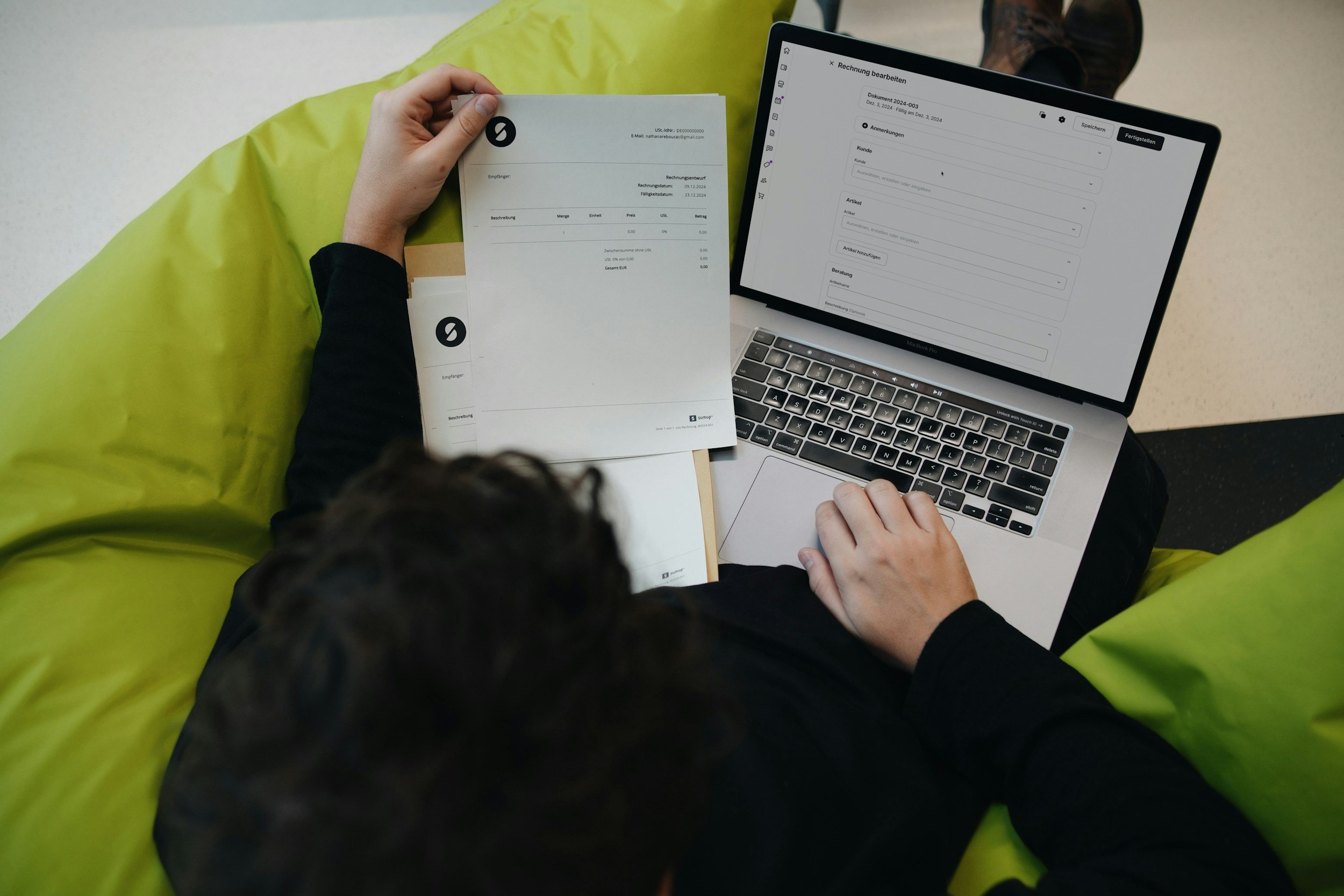Blog
We cover a range of helpful topics to help you make the most of your online presence. We’re always publishing new blog posts, so stay tuned!
How Often Should You Redesign Your Website?
One of the most common questions small business owners ask is whether their website needs a full redesign. Sometimes the concern comes from feeling like the site looks dated. Other times it’s because the business has evolved, services have expanded, or messaging has shifted. And occasionally, it’s simply the assumption that websites are supposed to be rebuilt every few years to stay relevant.
Squarespace vs Shopify: How to Choose the Right Platform for Your Business
Two of the most commonly compared platforms are Squarespace and Shopify. At a glance, they may seem similar—both are hosted platforms, both offer templates, and both allow you to sell online. But once you start using them, it becomes clear that they are built for very different types of businesses.
How to Use Squarespace Invoicing
Squarespace Invoicing allows you to create and send invoices, accept online payments, track paid and unpaid invoices, and now schedule invoices for later or set them up to recur automatically. For many service-based businesses, this can simplify workflows and reduce the number of tools needed to run day-to-day operations.
How to Add Custom Fonts to Squarespace
Looking to incorporate your brand’s unique style or just go for that custom look? Follow our easy tutorial to add custom fonts to your Squarespace 7.0 or 7.1 website. No premium plugins required!
Squarespace Free Trial: How It Works & How to Get an Extended 365-Day Trial
If you’ve been thinking about launching a new website on Squarespace, a free trial is the perfect place to start. It gives you the freedom to experiment, explore templates, and see whether Squarespace is the right fit for you—before you ever spend a dime.
How to Buy & Connect a Domain with Squarespace
Buying a domain is one of the first steps when building a website. Squarespace makes it easy to purchase, connect, and manage your domain all in one place, which is especially helpful if you want to simplify your accounts and keep everything tied to your website platform.
How to Use Squarespace Member Sites to Sell Memberships & Exclusive Content
Creating an online community around your brand, course, or content is easier than ever—especially on Squarespace. Member Sites give you the tools to create a password-protected hub for your audience, where you can share exclusive content, courses, downloads, and more.
The Website Checkup: 7 Signs Your Website Needs a Refresh
Your website is often the first impression people have of your business. But just like any tool you use every day, it can become outdated without you even realizing it. Maybe it still works—but does it reflect your current brand? Is it helping you reach your goals? Or is it quietly holding you back?
Squarespace Email Campaigns: Everything You Need to Know (From a Business That Actually Uses It)
Squarespace Email Campaigns isn’t just something we recommend because we use Squarespace to build our websites—it’s something we use ourselves here at Station Seven. After years of using ConvertKit, we made the switch a couple of years ago. Our main reason? Simplicity.