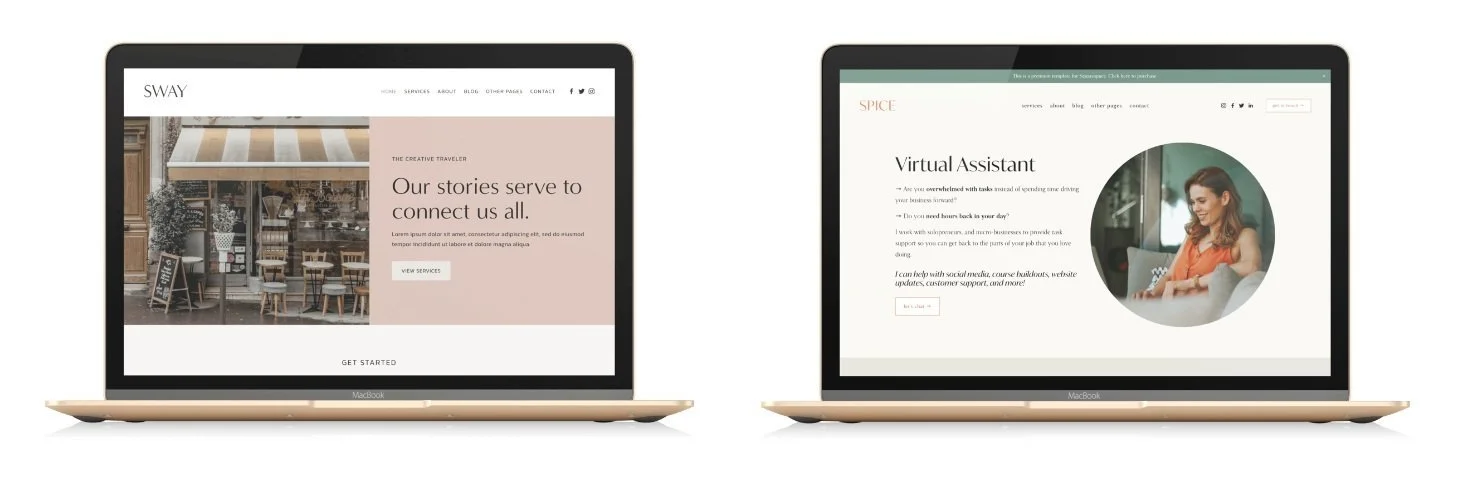Choosing the Right Squarespace Template: Finding Your Perfect Design
Welcome back to our "Mastering Squarespace" series! Last week, we embarked on a journey to master Squarespace, starting with the basics of getting your website up and running. This week, we're diving into a crucial aspect of website design - choosing the right template. Your template choice is the foundation upon which you'll build your online presence. There are tons of templates out there to choose from, between Squarespace’s free options and the many premium templates created by independent Squarespace designers like us. Let's explore how to navigate the template options and find the perfect design that aligns with your vision.
Navigating the Template Maze
Step 1: Understand Your Website's Purpose
Before you begin scrolling through all of the templates out there, take a moment to define your website's purpose. Are you a photographer showcasing your portfolio? An entrepreneur selling unique products? A blogger sharing your passions? Understanding your website's goals will guide your template selection process. Different templates cater to different needs, so clarity here is key. Determine whether your website is going to simply provide information about your business/portfolio, teach the user something about the topic you are an expert in or designed and structure in a way to sell something now.
Step 2: Explore Template Categories
Once you determine your website’s purpose, you can now begin to focus on the template category that fits your purpose best. Squarespace offers over 100 free templates spread out throughout 19 different categories like: Photography, Fashion, Food, Weddings and Fitness (just to name a few).
Keep in mind, just because a template is categorized as a Photography template, for example, that doesn’t mean that you can’t use it if you like the way that it is structured and like the overall feel. Templates can always be tweaked and pages added/removed to fit your desired purpose. For example, if you really like our Felicity template that is geared toward food and beverage businesses, but you own an art studio, simply remove the Menu, Catering and Reservation pages from the main header and shift the About, Blog, Gallery and Shop pages to the navigation. And voila – an art studio website with the look and feel of Felicity!
Step 3: Navigate Template Features
Though templates can be tweaked to fit your needs as mentioned above, the beauty of beginning your website building journey with a template is the structure and overall thought that was put into the template when it was created to allow you to start with the proper flow, user experience and functionality needed for a site in the category that you have chosen. Pre-built menu pages, reservation link or order online buttons sprinkled throughout a food and beverage template save you time and energy creating those blocks and sections, as well as figuring out the optimal placement for them on your site.
Or consider the needs of a photography website – you want built-in sections that show your packages and pricing in an aesthetically pleasing way, as well a section with the types of photoshoots to choose from with linked gallery examples of each. Templates provide industry standard sections and pages to create the best experience for your site users.
Step 4: Understand Squarespace’s Customization Potential
You may be thinking – if I choose a template (a free Squarespace template or a premium option), won’t my website look like everyone else that uses that template? Sure, but Squarespace is so user-friendly and each template is customizable to allow you to make your site uniquely your own. You can change the colors, the fonts, add your own photos, include site-wide animation and the site will all of the sudden look unrecognizable from its original template. We often stumble across our templates online with the “Site designed by Station Seven” in the footer and can hardly recognize what template was used because it was customized so much.
Use a template as the base, as a guide to building a wonderful new website that perfectly matches you and your brand. Check out the two examples below. Two completely different websites built on different templates, right? Wrong. Check out the examples below – both sites appear distinct despite starting with the same Foundress template.
Step 5: Be Sure to Utilize Demos and Previews
Whether choosing either a free Squarespace template or a premium template from a Squarespace designer, be sure to take advantage of the demo sites offered to explore the look and functionality of all the pages in the template. You don’t need to go by the previewed example of the site in a screenshot with a desktop or laptop, but rather view the full demo, click buttons, scroll through pages, see what the footer looks like and more to provide you with a more comprehensive understanding of what choosing that specific template entails.
Step 6: Choose Your Template
Now that you solidified your website’s purpose, identified some template categories to target, have an understanding of where to look for template-specific features, seen the powers of website customization on Squarespace and see the importance of thoroughly viewing template demos, it is time to choose your template! As mentioned earlier in this post, Squarespace offers over 100 free templates to choose from – a fantastic starting point. If you want something a little more unique, check out some of the amazing web designers out there that offer premium Squarespace templates. A quick Google search will help you find lists of some of the best designers out there. We also wanted to share some of our favorites (in addition to ourselves, of course!) because we know that our templates won’t fit the needs of every person and business out there. Here’s a starting point to find the template of your dreams.
Station Seven – $239/template - This is us:) We have templates designed for creative entrepreneurs, food and beverage businesses, as well as health and wellness businesses. We plan to continue to release more and more templates in our current industries, as well as for non-profits/events, professional services and more!
Christy Price - $297 - Four modern and minimal Squarespace templates to choose from with more Fluid Engine templates on the way.
Applet Studio - $189 - 15 Squarespace templates designed for creative entrepreneurs, coaches and service providers.
Kate Scott - $395 - Highly customizable and minimalist templates for service providers and course creators.
Websites by Elise - $297 - Four premium Squarespace templates to choose from, all designed for entrepreneurs and small businesses.
23&9 Creative - $199 - Eight fun, bright colored premium templates designed for creative entrepreneurs.
SQSP Themes - $75-499 - SQSP Themes has the largest database of Squarespace templates (300+) from tons of different designers. This site is a great starting point for your template search.
Crafting Your Visual Identity
You've taken the initial leap towards creating a website that truly reflects your goals and style. Now comes the exciting part – turning your chosen template into a digital masterpiece that embodies your brand. Your website isn't just a collection of pages; it's an extension of your business or passion.
Once you have your template in hand, it will be time to make it uniquely yours. Infuse it with colors, fonts, images, and content that authentically represent you. As we move forward, we'll guide you through the process of customizing your template to make it stand out in the digital world.
Your Unique Vision Awaits
Ready to put your personal spin on your chosen template? Stay tuned for our next post, where we'll walk you through the steps of turning your template into a true reflection of your brand. Got questions or need guidance? Drop us a line or leave a comment – we're here to help you achieve your website dreams!