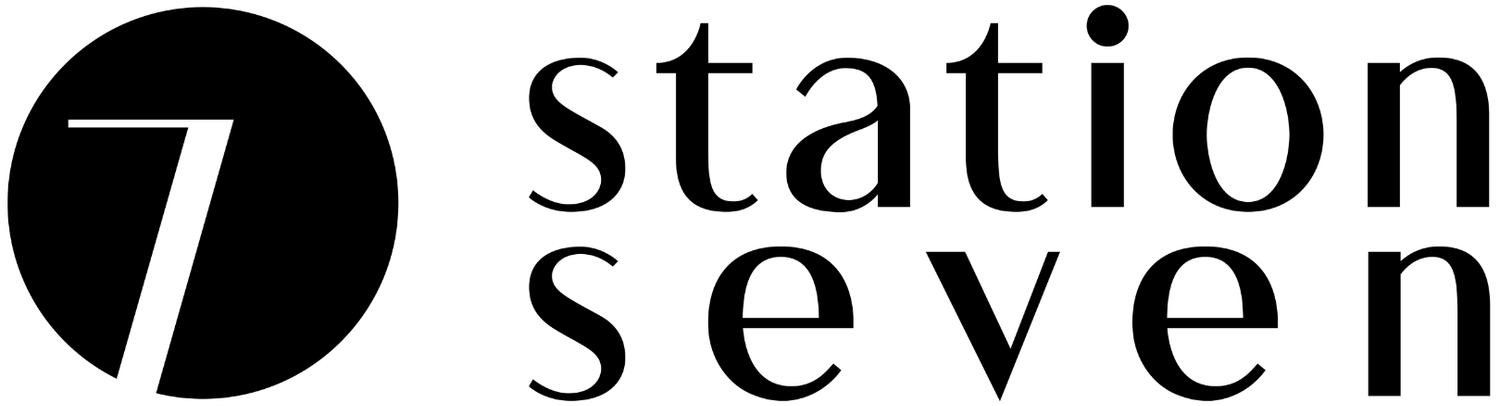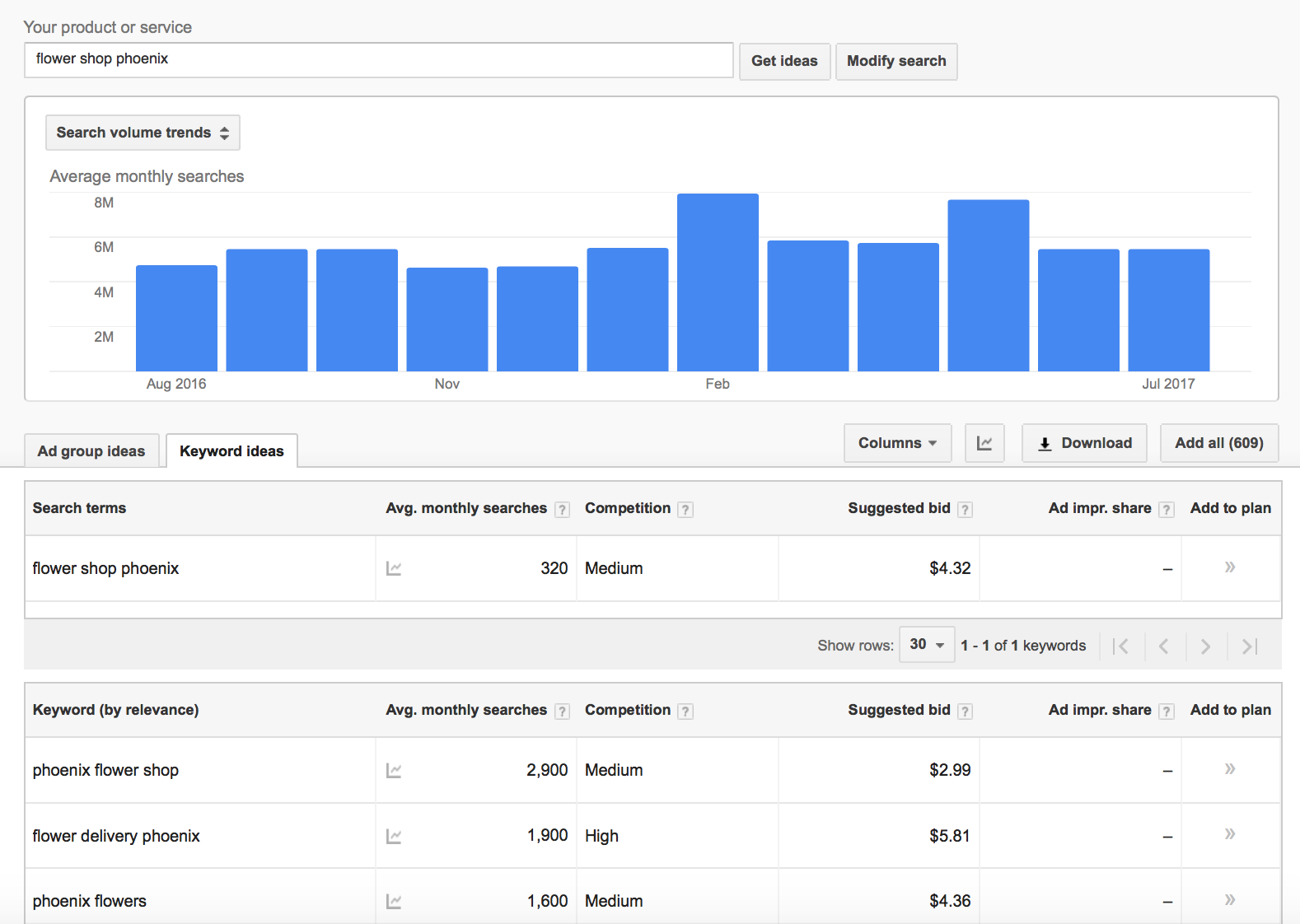5 Elements of a Perfectly SEO Optimized Blog Post
Whether you’re a blogger or business owner with an e-commerce site, you’ve probably heard buzz about SEO. But what is it, and why should you care?
The internet is a competitive place these days. By typing just one word into Google, you’ll find that thousands and thousands of pages of search results pop up. If you’ve ever wondered how these pages are ranked, the answer is simple: SEO.
If your site is optimized well, it’s likely to appear closer to the first page of search results when someone types in keywords pertaining to what you do.
So how can you get great SEO for your site? It’s simpler than you might think. Follow along as we walk you through the ins and outs of SEO and the elements of a perfectly optimized blog post!
What is SEO?
SEO is an acronym for search engine optimization. Essentially, it’s the process of getting website traffic from organic results in search engines like Google.
For example, let’s say you own a flower shop in Arizona. If someone is in the Phoenix area looking to purchase a floral arrangement and they type “flower shop Phoenix” in Google, you want to be as close to the top as possible in search results. If your site is one of the first to appear, it’s more likely that visitors will click on your link and end up visiting your shop!
Why is Optimization Important?
There are so many benefits to having a well-optimized site. Here’s a quick breakdown:
Increased Website Traffic: By improving your site’s SEO, you’re almost guaranteed to see a boost in traffic. Search engines like Google, Bing, and Yahoo will crawl your content for keywords and begin ranking it in search results, so when people search for these keywords, your site will appear!
Cost-efficient: One of the biggest perks of increasing your site’s organic traffic is that it’s free! Rather than paying per click or using Adwords, organic listings will continue to bring you traffic over time without costing you a penny.
Sustainability: SEO is really a gift that keeps on giving. If an article of yours goes viral because it’s optimized well, it will keep getting traffic as long as people are searching for it. While sharing your posts on social media is great, this tends to give posts a short lifespan. However, when paired with great SEO, that post that you worked so hard on a few months ago can continue to gain traction and eventually become #1 in search results.
Brand Credibility: These days, people look to Google for answers to just about anything. If a search engine recognizes your site as credible, it’s likely that web surfers will, too!
Better ROI: By optimizing your site, you’re reaching people who are actually searching for what you provide. Rather than running aimless ads (even though ads can be effective), paying attention to your site’s SEO can get you in front of the right audience...for free!
Stay Competitive: As more and more people are realizing the importance of SEO, it’s more important than ever to step up your game and keep up. Great SEO can be what sets you apart from a competitor.
Data: Last but not least, optimizing your site and measuring your performance with a tool like Google Analytics can give you valuable customer (or reader) insight. You can determine how people are searching for what you provide and optimize your site accordingly!
The Elements of a Perfectly Optimized Blog Post
Now that we’ve covered what SEO is and why it’s important, you’re probably wondering how to go about optimizing your content. Here are some important steps to take when optimizing your blog posts or web pages:
Choose Your Keywords
Keywords are one of the most important parts of SEO, as they’re what make your content searchable. Think of it this way: a site that’s well-optimized speaks the same language as the person searching for it. So, try to think backward. If you were someone searching for what you provide, what words would you type into Google? This can give you a good idea of what keywords to create your content around.
Another great way to determine keywords is to use a tool like Google Keyword Planner. With this tool, you can type in keywords to see how many people are searching for them on a monthly basis. You can also see variations of different keywords and which ones receive more traffic!
For example, below you can see that "flower shop Phoenix" is searched roughly 320 times monthly. However, “Phoenix flower shop” is searched an average of 2,900 times! By just making this one small tweak in your focus keyword, you have the chance of getting your content in front of more people.
Include Your Keywords In The Right Places
Once you’ve done the hard part and determined your keywords, it’s time to optimize. Here’s a list of the places you’ll want to include your keywords:
Page title
Meta description
First paragraph
Throughout the body of your post
Alt text for images
Image file names
H1 Tag
URL
Keep in mind that this will vary slightly based on the website platform you’re using. For example, the back end of a post in Squarespace will look a bit different from a post created in WordPress. However, most platforms allow you the flexibility to include your keywords in these important places!
If you’re a WordPress user, we highly recommend installing the Yoast plugin. We even have a complete guide to setting up Yoast and tips for optimizing the plugin on our resource page. Yoast handles the technical optimization of your site and helps with optimizing your content. Here’s a peek at how an optimized post will look in WordPress (with the Yoast plugin installed):
Write Great Content
Despite what many people think, SEO isn’t about repeating your keywords 1,000 times in your posts. While including your keywords in the right places is super important, it’s just as important to create high-quality content.
So what exactly do we mean by this? Quality content covers a topic from A-Z. It’s not written just for the sake of being written--it’s a helpful resource for readers! Nowadays, when search engines crawl content, they look for information that pertains to the topic at hand and gives answers for what readers are searching for. For example, if a post is titled, “5 Ways to Have a More Productive Morning” but doesn’t actually list 5 tips, it most likely won’t rank very well. So, if you make a certain claim when it comes to your content, be sure to deliver!
Also, while having great SEO can get more readers to your site, it’s up to you to keep them there. If someone lands on your site and leaves immediately because they didn’t find your content helpful, it can actually hurt your site’s bounce rate and its ability to convert. Here are some tips to create visual interest for your posts and engage your readers:
Choose photography that complements your post and is appealing to your audience.
Create an infographic to communicate your information visually.
Break up large paragraphs into smaller ones to make your post easier to read.
Craft compelling headlines that keep your reader interested.
Use real-life examples throughout your post to demonstrate your point.
Include Internal & External Links
A great way to boost SEO for your site overall is to incorporate the use of internal and external links. Here’s the difference between the two:
Internal links point to a page within your own site. For example, you might write an article about your favorite photography tips and within that post, link out to a previous post you wrote about your top 5 camera lenses. Not only will this provide additional information for your reader, but it will keep them on your site longer and help you to establish credibility!
On the other hand, external links point to a page from another domain. For example, if you’re writing an article about how to start a blog, you might link out to Flywheel and Bluehost when talking about different hosting plans.
All in all, it’s great to include both internal and external links within your content. Internal links encourage the reader to visit additional pages on your site, while external links help search engines to determine what your blog post is about and thus, can help it rank higher!
Have a Sitemap
Last but certainly not least, if you want to improve SEO for your site as a whole, consider building an XML Sitemap. Essentially, a Sitemap is a list of the different pages on your website. When it’s made accessible to Google (or any other search engine), pages on your website can be discovered that might not have been otherwise.
So how does this relate to SEO? Creating and submitting a sitemap lets Google know what content you have on your site and how often it’s updated. It makes it easier for search engines to present your content in results when people are searching for related topics.
Setting up a Sitemap sounds pretty technical, but it’s easier than you might think. Simply install a plugin (either Yoast or Google XML Sitemap) that can generate a Sitemap for you, and then submit it to Google by using Google Webmaster Tools.
While Google automatically recognizes when you add new content to your site, it’s a good idea to re-submit your Sitemap yourself every once in awhile. This will ensure that Google is recognizing all of your pages and also, Google Webmaster Tools can tell you if there are any errors associated with your site as well as provide you with helpful stats.
At the end of the day, remember that it’s always a good idea to invest in the SEO of your site. If your goal is to get your content out there and in front of new audiences, search engine optimization is the way to go! Take these factors into consideration and you’ll be on your way to creating perfectly optimized blog posts and web pages in no time. What are your favorite SEO tips? Let us know in the comments below!