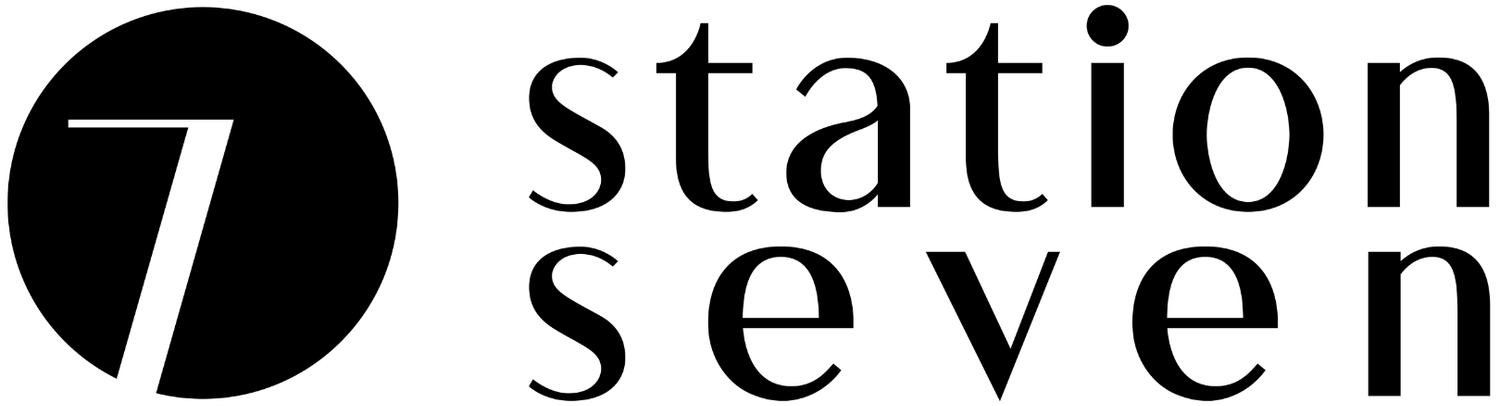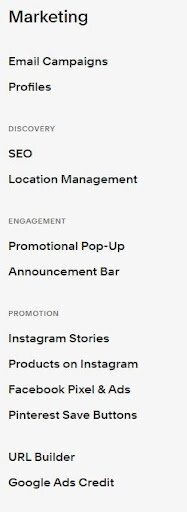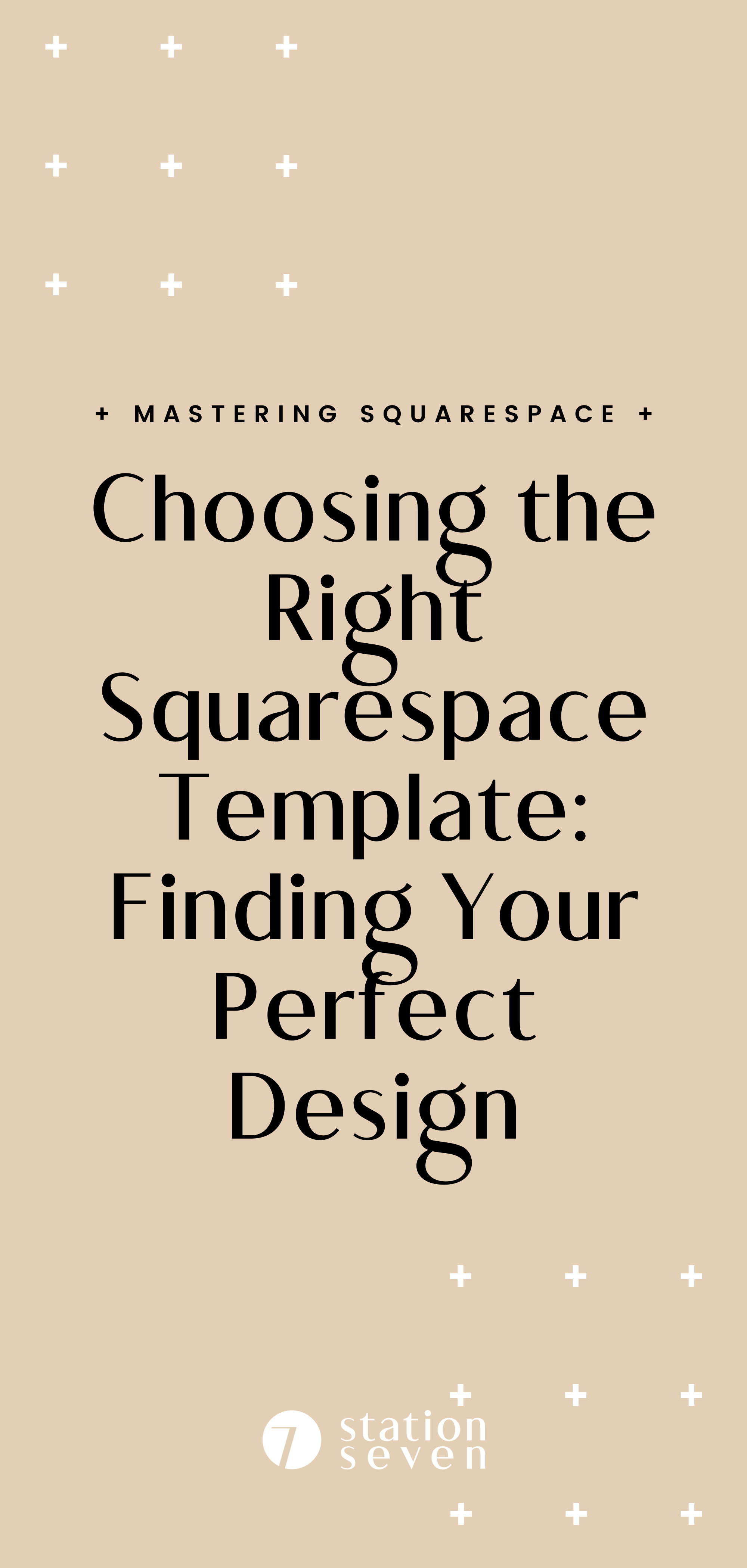How to Use Squarespace Email Campaigns
Squarespace is a platform that values being an all-in-one platform that offers a seamless experience to not only create beautifully designed websites, but also email campaigns. One of the features that we love on the platform is the ability to create and manage email campaigns. Squarespace Email Campaigns is an integrated email marketing feature that allows you to send on-brand emails to your audience.
Email marketing is an important strategy to utilize since it has a high ROI when it comes to increasing your audience’s engagement, bringing in new leads, and strengthening brand awareness. Squarespace Email Campaigns has made it easy to email more efficiently, enhance your brand through creating campaigns that are an extension of your brand and website design, and allows you to view analytics to understand your audience better.
Want to know how you can get started and use Squarespace Email Campaigns? Here’s how you can do it now!
Note: Websites on Mobile Start plans can only access the trial version of Squarespace Email Campaigns.
On your Squarespace dashboard, you’ll go to Marketing -> Email Campaigns.
All websites and accounts will start off with a free trial of Squarespace Email Campaigns with the ability to send three blast campaigns (automated campaigns are not available during the trial), 50,000 sends per campaign, and an infinite email list.
Once you click on Email Campaigns, you’ll be brought to the page to set up your first email campaign!
Squarespace has a simple checklist to get you started and has resources to help you utilize this feature.
You can create your first email campaign with the dashboard on the left-hand side of the screen.
On Squarespace Email Campaigns, you are free to build mailing lists, compose email drafts, and review any past campaigns for free, since what you are really paying for is the ability to send the email campaigns.
Note that you can only use Square Email Campaigns if you have an active website subscription with Squarespace.
Here is the current annual pricing and plans for Squarespace Email Campaigns (as of January 20, 2022):
You can view the monthly pricing and plans here.
When you click on Create, you’ll have the option to create blasted or automation campaigns.
Blast campaigns are single campaigns you send to one or more mailing lists. Automation is scheduled campaigns (or automations) to send automatically based on a trigger or action.
If you create a Blast campaign, then you will move forward to a page to select your email template and customize the content of your email. Squarespace makes sure that creating an email campaign is just as easy as creating a website from scratch.
If you select to create an Automation, then you’ll be able to select an automation trigger based on your Subscriber’s activity or Customer’s activity.
You’re all set to create your first email campaign on Squarespace Email Campaigns! What kind of email campaigns will you be creating for your audience? Be sure to share in the comments below!
You might also like…