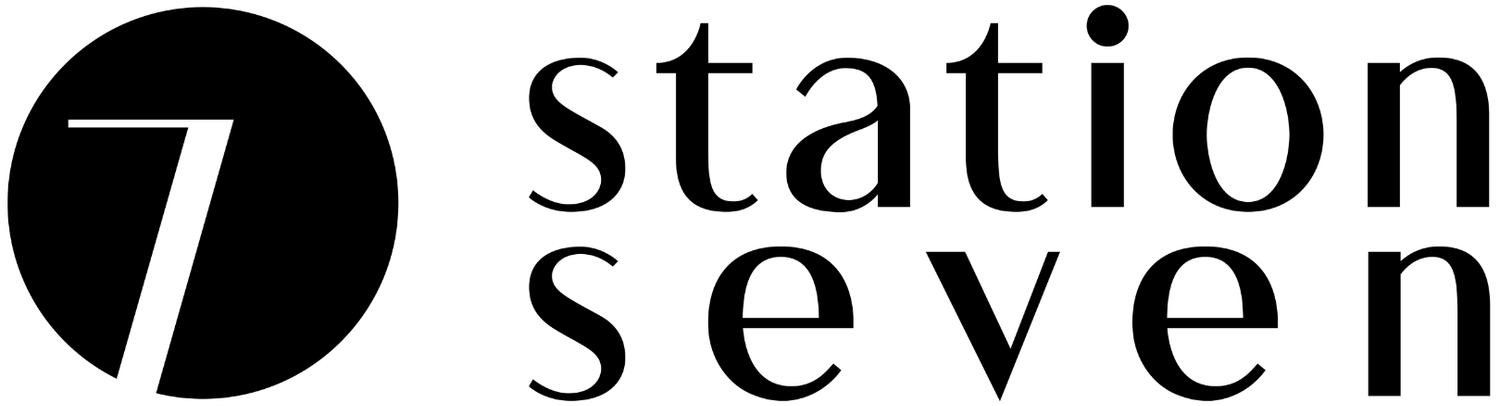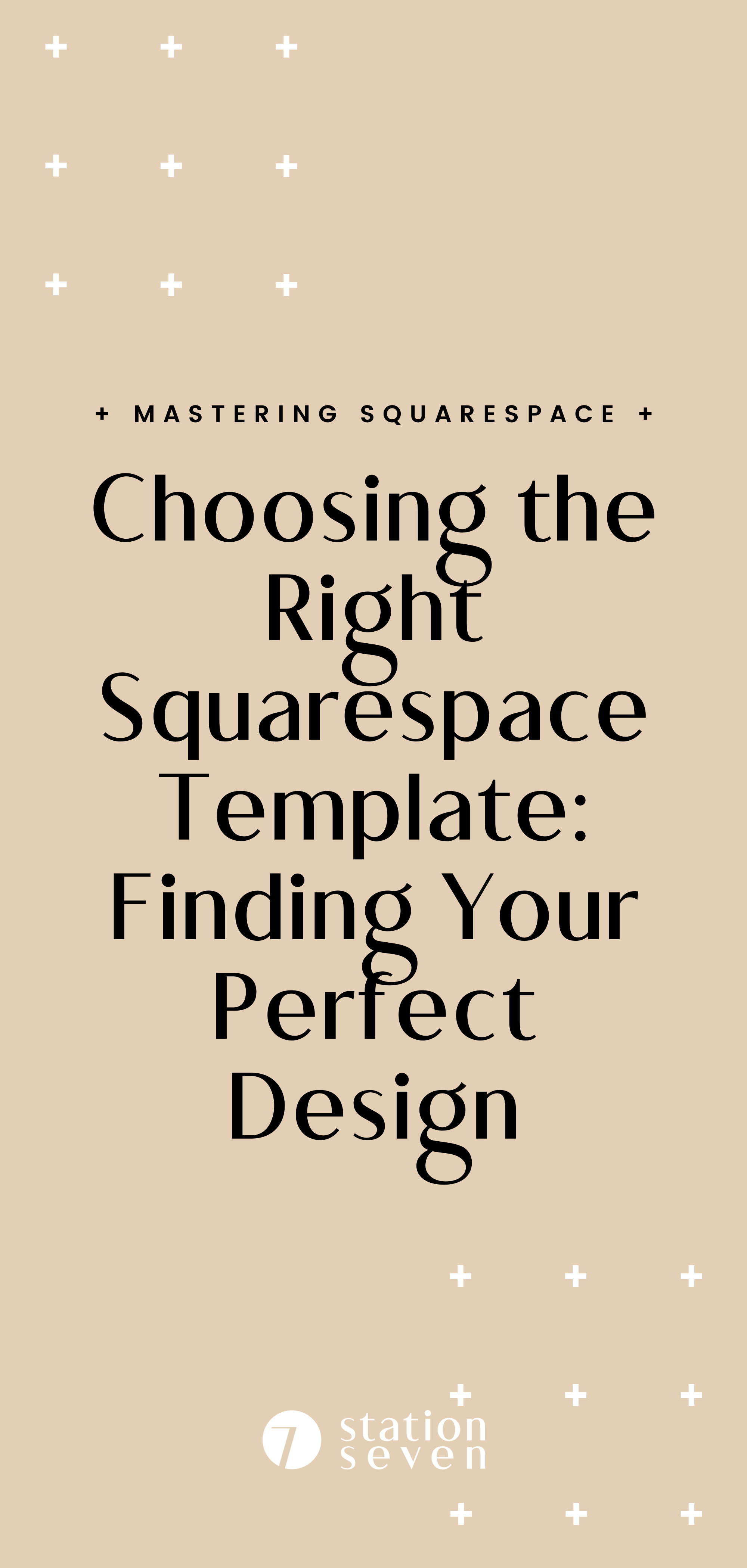What is the Difference Between Squarespace 7.1 vs. 7.0?
You may have noticed a recent update in the website building world: Squarespace 7.1. Some people are accepting the change with open arms, while others are trying to figure out what all is new with this latest version. We are here to help you get informed and discover if this version is the right one for you! Let’s address some of the common questions.
When was 7.1 released?
Early access to Squarespace 7.1 was shared with beta testers in July 2019, but full access to all Squarespace users was released in January 2020.
What is it exactly?
Basically 7.1 has taken the features you love from the design/site styles menu and made them a little bit more streamlined for your website. Plus adding content has changed a little bit. Squarespace has some more of the nitty-gritty shared here.
What is new?
Here’s the main factor of 7.1 - there is only one universal template. Yes, that’s right. Only one template. While some people may not love the option to pick a template, there are some other features that still make creating a unique and one of a kind website possible!
Within this version of Squarespace, there are site-wide site style settings that have become simplified and multiple color palettes are available. Fonts can be set universally, meaning you only need to set your chosen fonts once, not like a million times in the old Style Editor.
Oh, and you like font selections? Typekit comes fully integrated with 7.1, exponentially increasing the number of font choices available to you. This used to require a paid Adobe account to access, but can now be yours fo’ free.
The index style page that most of us web designers know and love from 7.0 is integrated already into this universal template design and is used for all pages on your site. This format also allows for section-specific customizations, including background images and unique section padding to keep your design fresh throughout the site.
There are also options for fully configurable blog and shop layouts within 7.1 as well, allowing you to control columns, spacing, and more for these pages.
What features are no longer available?
Squarespace 7.1 has removed a few features with this version including parallax scrolling, secondary navigation, and cover pages. No word just yet if these features are coming at a later date or not.
Update! We’ve put together a tutorial on how to add parallax scrolling to your Squarespace 7.1 site here!
What’s stayed the same?
Beyond that, the core of the experience remains the same, which is why this is just a “.1” update. The admin interface, the easy-to-use block editor, the SEO options and more are all the same as before, so making the switch shouldn’t be difficult for anyone who’s used Squarespace before.
How can I tell which version of Squarespace I am using?
You can discover which version of Squarespace your website is by visiting the Help menu in the Squarespace main dashboard. From there, check out the bottom of your Help window to see the version you are using and your website's template!
Time for our final thoughts!
This version of Squarespace has done a lot to simplify the editing process - making site creation even easier and more streamlined. For a platform that was already super intuitive and user friendly, it’s only getting better! The elimination of templates gets rid of a lot of confusion from previous Squarespace hacks/tutorials since everything will now work on all sites. We’re taking these as major pluses for this version!
However, there still remains some performance issues (it's not as fast as before), and it's still not possible to edit every single little detail on the page. But overall not a deal-breaker.
While the few missing features are unfortunate, most can be replicated using some simple hacks as well. Don’t worry! We’ve got some tutorials coming your way soon to help you navigate all of this.
Ready to become a Squarespace expert and build a website that businesses are made of? Our signature course, Crafted to Convert, has been fully overhauled to reflect the newest and greatest version of Squarespace yet, Squarespace 7.1!
Don’t have the time and energy to make the switch yourself?
Hire us! We’ve recently added a new service of transferring 7.0 sites to a new Squarespace 7.1 site on a Station Seven template of your choice. Find out more on our Services page.
We hope you found this breakdown helpful for deciding which Squarespace version is right for you! Have any other questions? Comment below or shoot us a DM on Instagram!
You might also like…